If you’re a Harry Potter fan, then these Ferrero Rocher golden snitch wings are for you! This party craft is so simple, it’s the perfect addition to any Harry Potter or Halloween party.
This golden snitch themed DIY project will show you how to make a set of 6 golden candy wings that look just like the ones from the movie. All it takes is a few chocolate truffles, our custom designed printable and a few minutes.
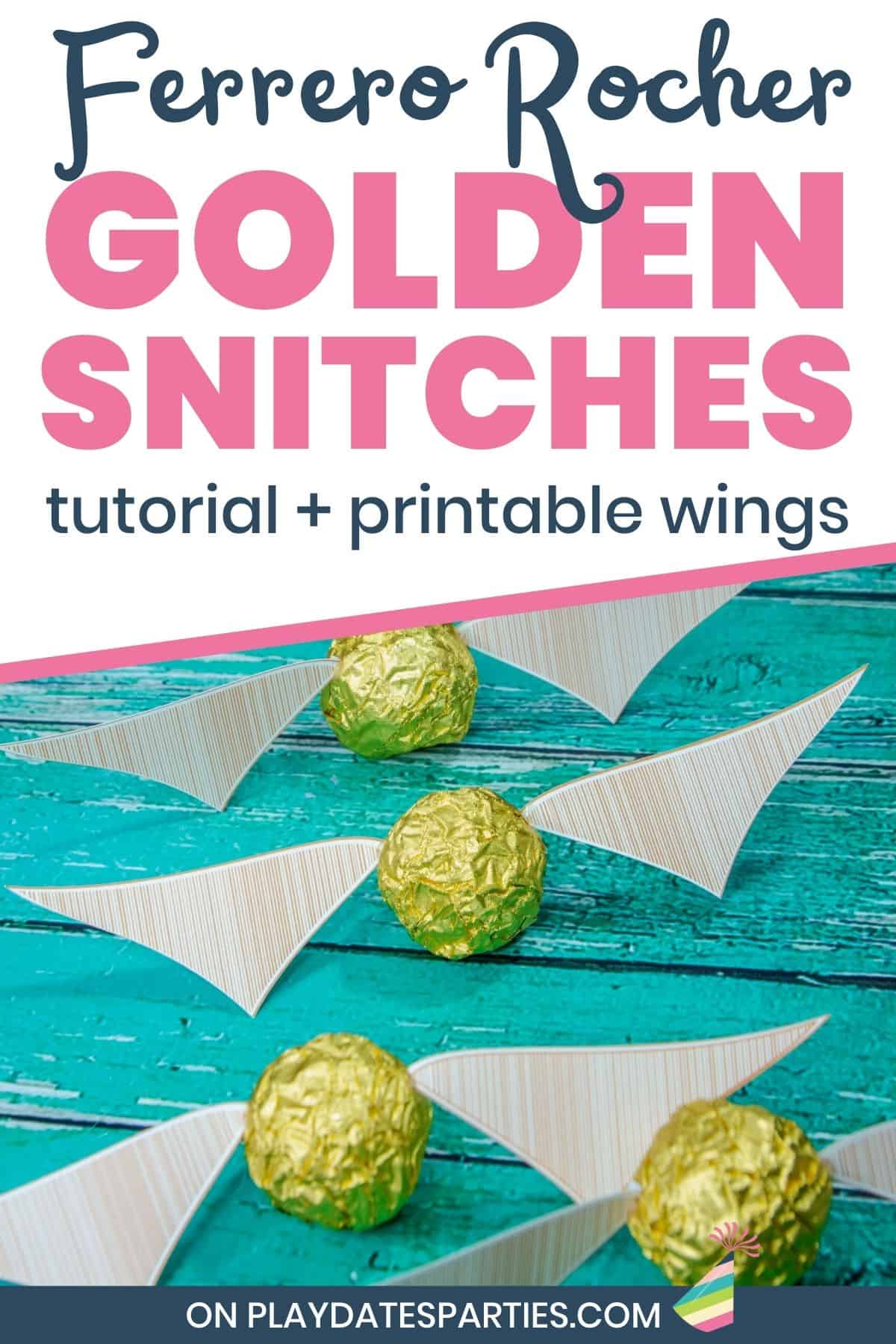
Every Potterhead will tell you that you can’t have a Harry Potter party without a golden snitch. At least…that’s what my daughter said when we were planning her Harry Potter themed 10th birthday.
So, I combined it with her other favorite thing-chocolate truffles-to create Ferrero Rocher golden snitch wings.
They were so easy to make, the kids loved them, and they looked fantastic on display.
What You’ll Need
- This printable file
- White card stock
- Ferrero Rocher candies
- Hot Glue gun & glue sticks
- Cricut cutting machine or scissors
Step-by-Step Directions:
To make things easy for you, I’ve got a step-by-step tutorial with photos at the bottom of this post. Don’t forget to leave a rating and print out your copy of the instructions!
You can also watch the full video tutorial in the video player on this page, or over here on YouTube.
Essential Tips:
Don’t skip these tips – read them before starting to avoid any potential mistakes.
Unzipping the file
You will need to unzip the file after it is downloaded. How to do this varies depending on your device:
- Click here for instructions to unzip on a Mac or PC
- Click here for instructions to unzip on an Android device
- Click here for instructions to unzip on an iOS mobile device.
Once unzipped, you will find the following files:
- PDF with instructions, and two pages of designs (one page with 6 sets of wings, one page with 11 sets of wings)
- 2 Cricut Print and Cut Ready files (one page with 6 sets of wings, one page with 11 sets of wings)
Cricut Print and Cut Ready:
Cricut Print and Cut Ready PNG files are provided if you prefer to use your cutting machine (it will definitely give you a better cut).
To cut the file with your Cricut:
- Start a new design in Cricut Design Space. Click on Upload, then Upload Image, then Browse. Select the PNG file to upload.
- Select complex (that will prevent Cricut Design Space from blending the wing patterns together), then select Continue and save the file as a Print then Cut.
- Now that it’s uploaded, select the Golden Candy wings image and insert it into your design.
- Due to the high resolution of the image, the file will insert significantly larger than the maximum print and cut size. Lock the proportions of the image and then resize it to 6.75 inches wide or 9.25 inches tall.
- Click make it, then continue, and finally send it to your printer. Make sure the bleed is on when you print.
- Place the printout on a light grip mat, making sure the paper lines up to match the preview in Cricut Design Space. (see below)
- Follow the prompts to cut the page with your Cricut.
- Unload the wings from the mat and then follow the instructions in the tutorial below.
FAQs:
Can I use a different glue?
Yes! While I find hot glue the easiest way to attach the wings, you could also use glue dots if you prefer.
What if I Can’t Find Ferrero Rocher candies?
You can also substitute Lindt white chocolate truffles, Werthers, or butterscotch candies.
What is the Best Paper to Use?
While you could use regular printer paper, I prefer bright white card stock for this project because it holds up so much better.
How Big are the Wings?
Each wing is approximately 3 inches wide by 1.2 inches tall.
How to Display Your Ferrero Rocher Golden Snitches
After making such fun treats, you’ll want them to look their best. Here are some ideas:
- On a tiered stand
- Spread out on a tray or platter
- Place individual golden snitches on mini cupcake stands
- Add one to each place setting for a sit-down meal
- Hide them throughout the party space and turn it into a game.
- Or simply piled into a glass bowl (see how we did that below!)
If you liked this easy party craft, you’ll also love these other Harry Potter Party Ideas. They’re simple enough I was able to pull them together with only a week’s preparation. Or you can check out all my Cricut crafts here.
How to Make a Ferrero Rocher Golden Snitch with Printable Wings

Make your own Ferrero Rocher golden snitch wings in just a few minutes with this easy tutorial and printable file.
Materials
- This printable file
- 1 Sheet of white card stock
- 6 Ferrero Rocher candies
Instructions
- Print the candy wings onto white paper or card stock and cut the wings along the edge of the designs. Match up all the left and right wings so you can move quickly with your glue gun. (See notes)
- Prepare your Ferrero Rocher candies by removing the label and the brown wrapper.
- Fold down the tab on the inside of the wing and add a dab of hot glue to the tab. Quickly place the wing onto the candy. Repeat on the other side.
- Quickly place the wing onto the candy. Repeat on the other side.
- Repeat steps 1-4 for the remaining candies.
Notes
- Remember, the step-by-step directions in the blog post are there to guide you through the process for uploading the file into Cricut Design Space.
- If you can't find Ferrero Rocher candies, you can also substitute Lindt white chocolate truffles, Werthers, or butterscotch candies.
Creative Ways to Display Your Golden Snitches:
- On a tiered stand
- Spread out on a tray or platter
- Place individual golden snitches on mini cupcake stands
- Add one to each place setting for a sit-down meal
- Hide them throughout the party space and turn it into a game.
Opening the Files:
You will need to unzip the file after it is downloaded. How to do this varies depending on your device:
- Click here for instructions to unzip on a Mac or PC
- Click here for instructions to unzip on an Android device
- Click here for instructions to unzip on an iOS mobile device.
Remember to save the unzipped folder to a location where you can easily find it again.
Recommended Products
As an Amazon Associate and member of other affiliate programs, I earn from qualifying purchases.
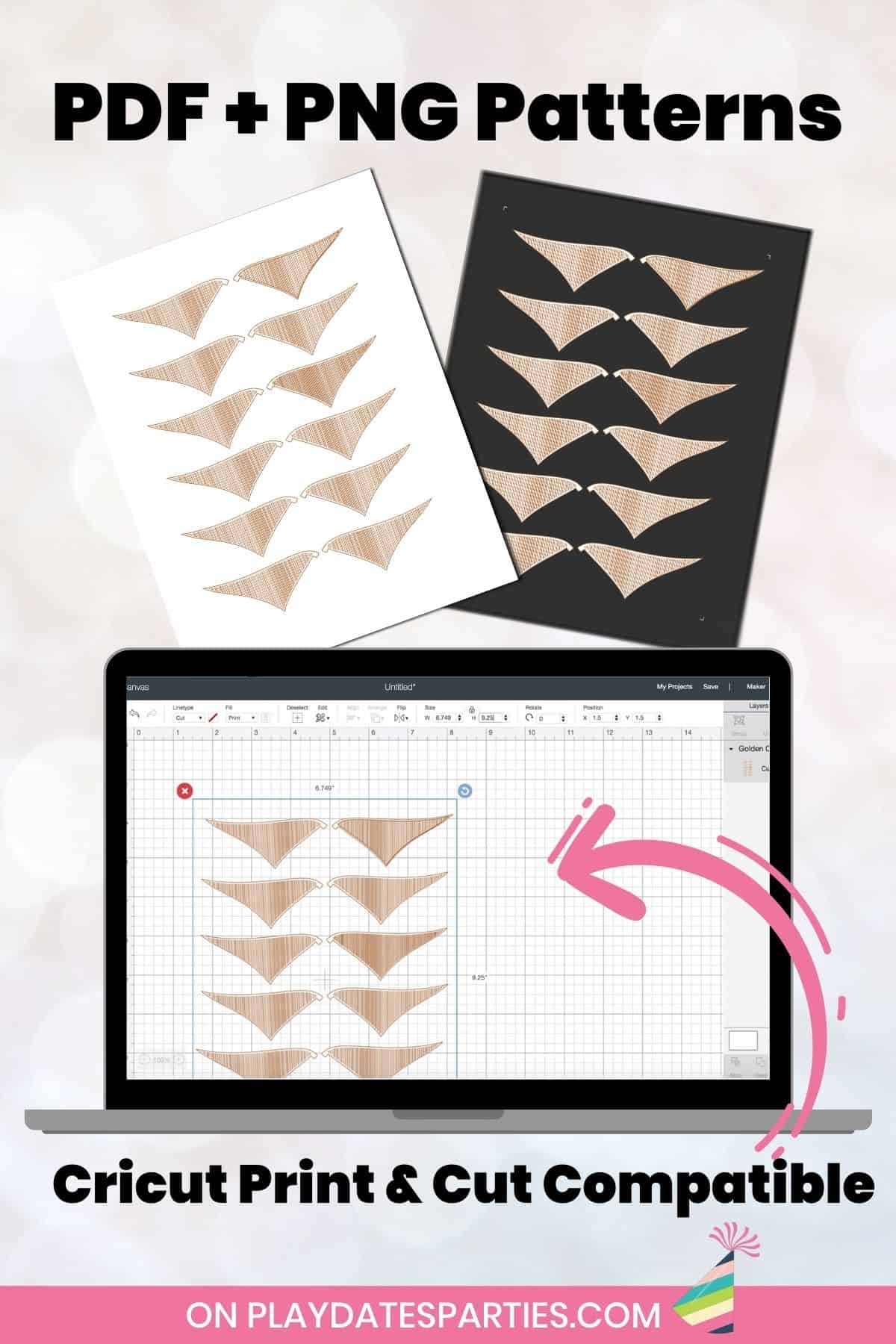
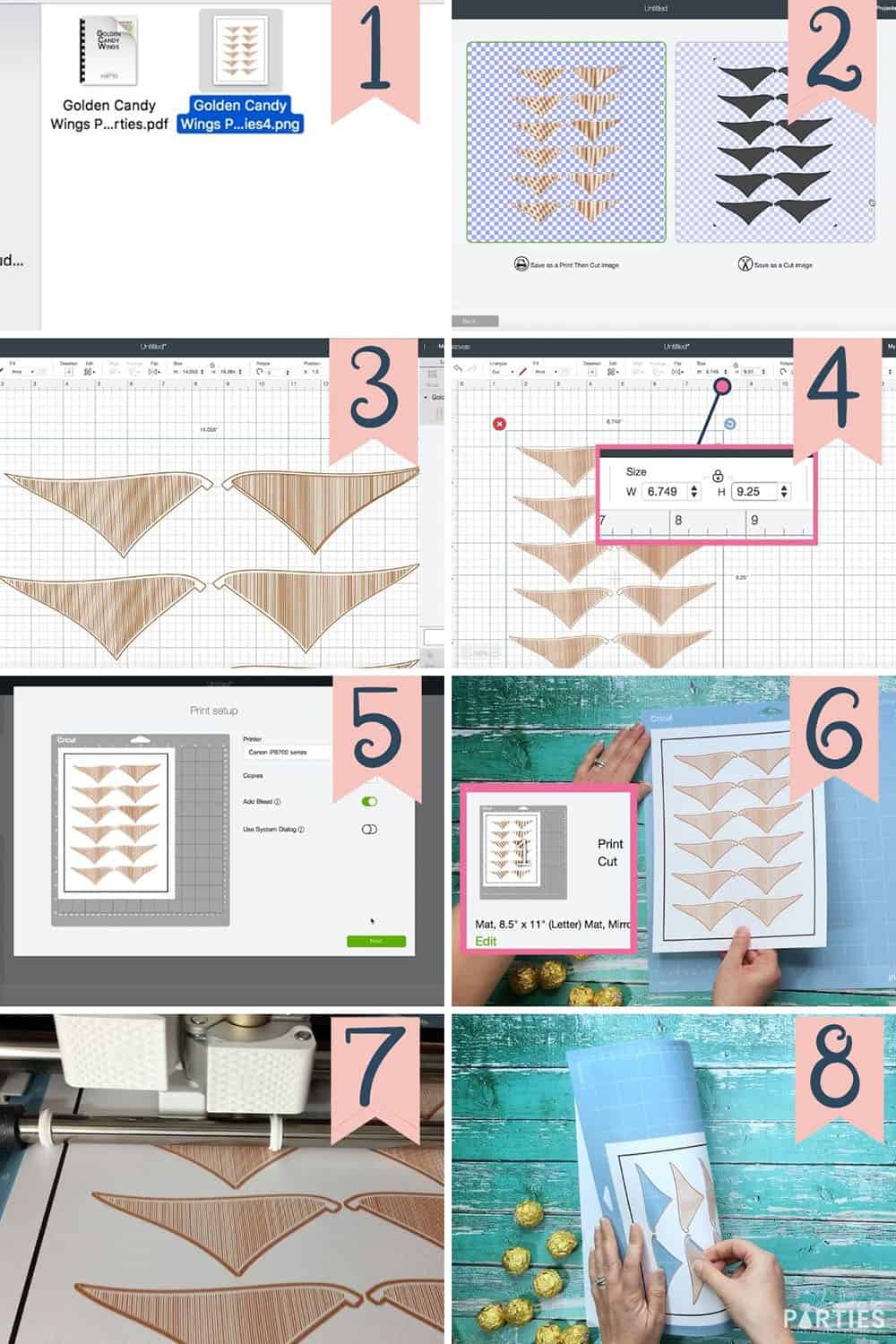




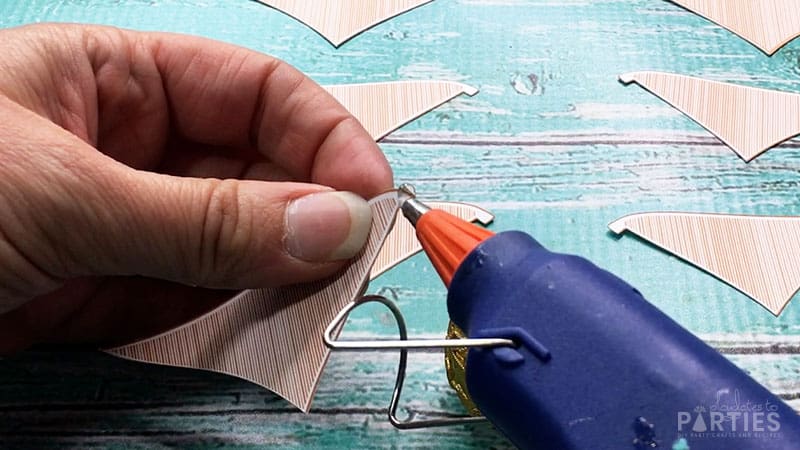





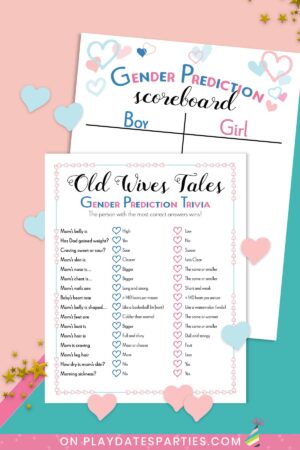




Leave a Reply